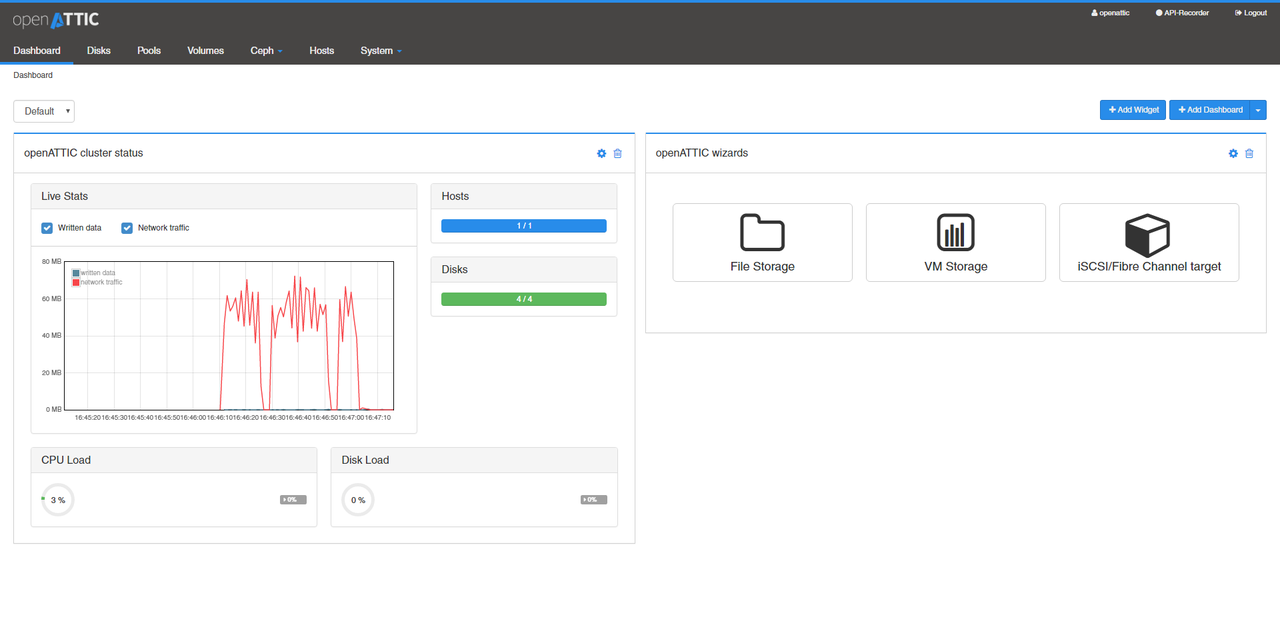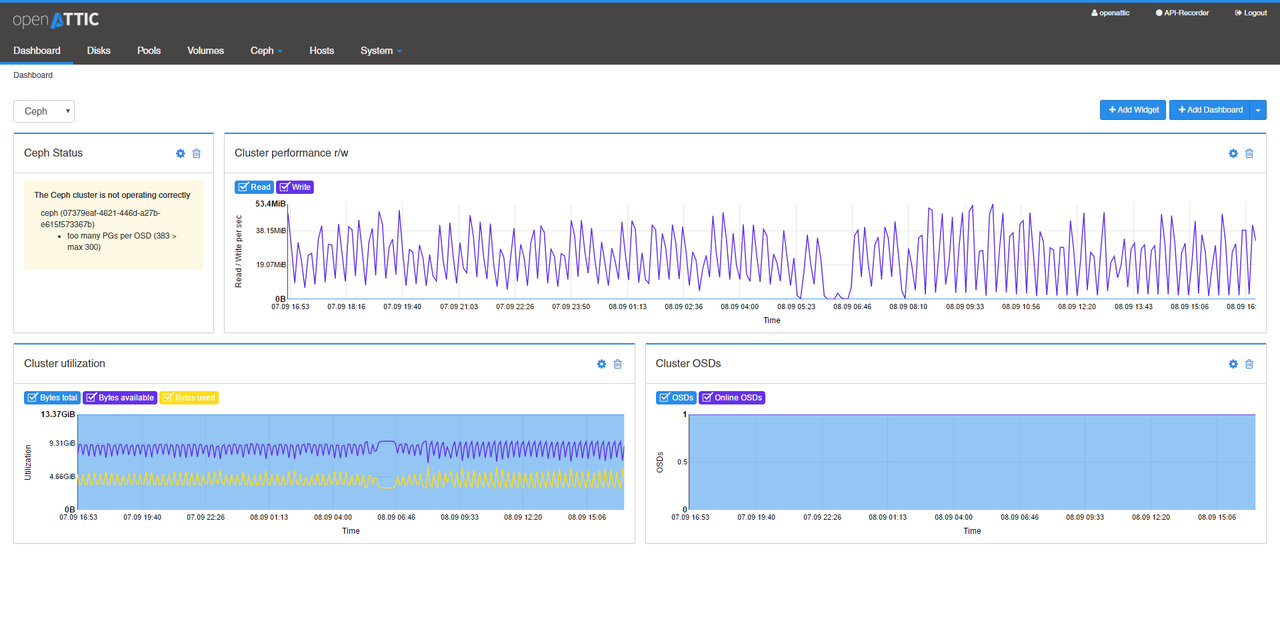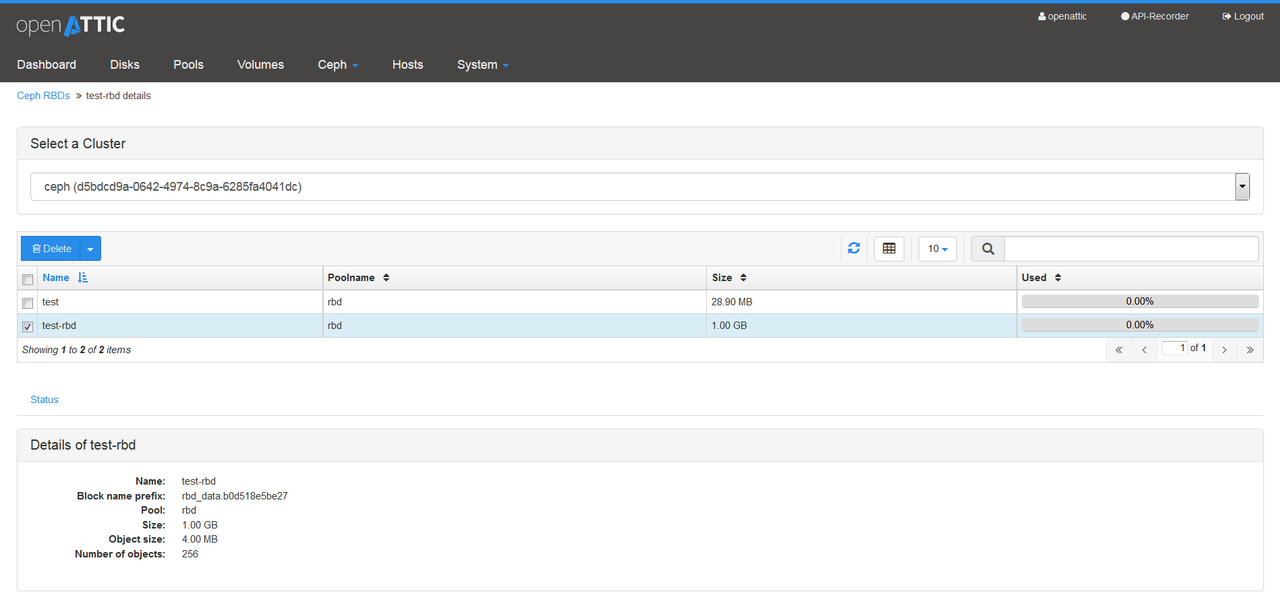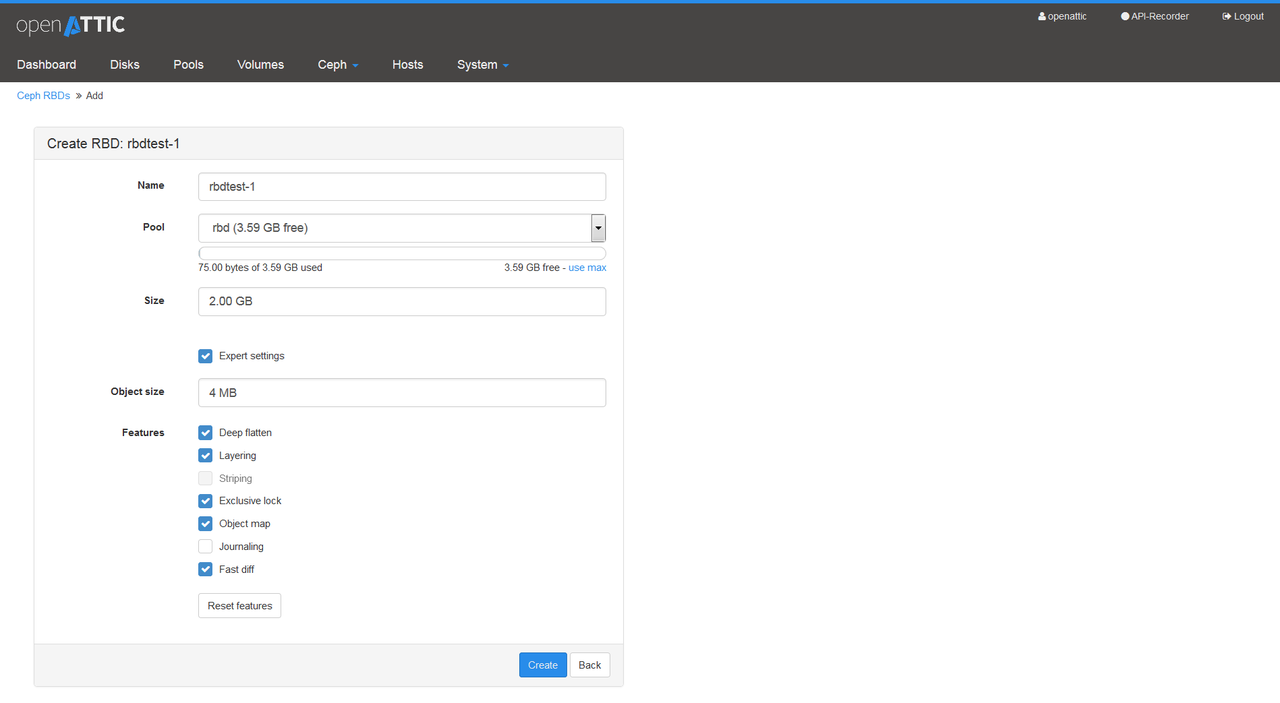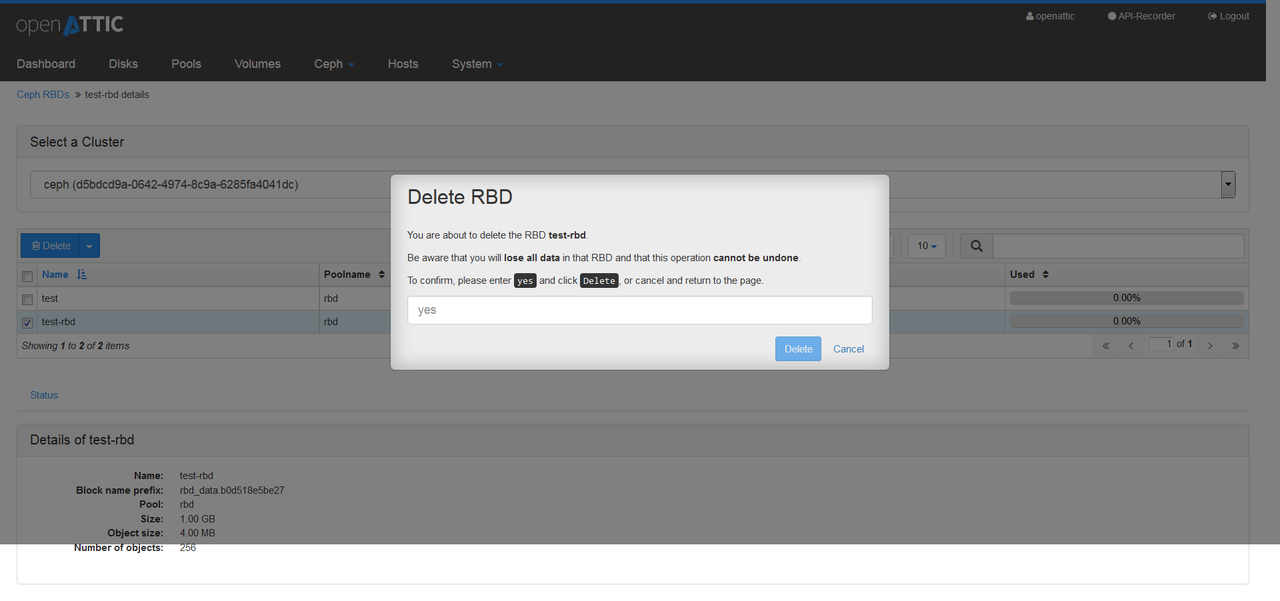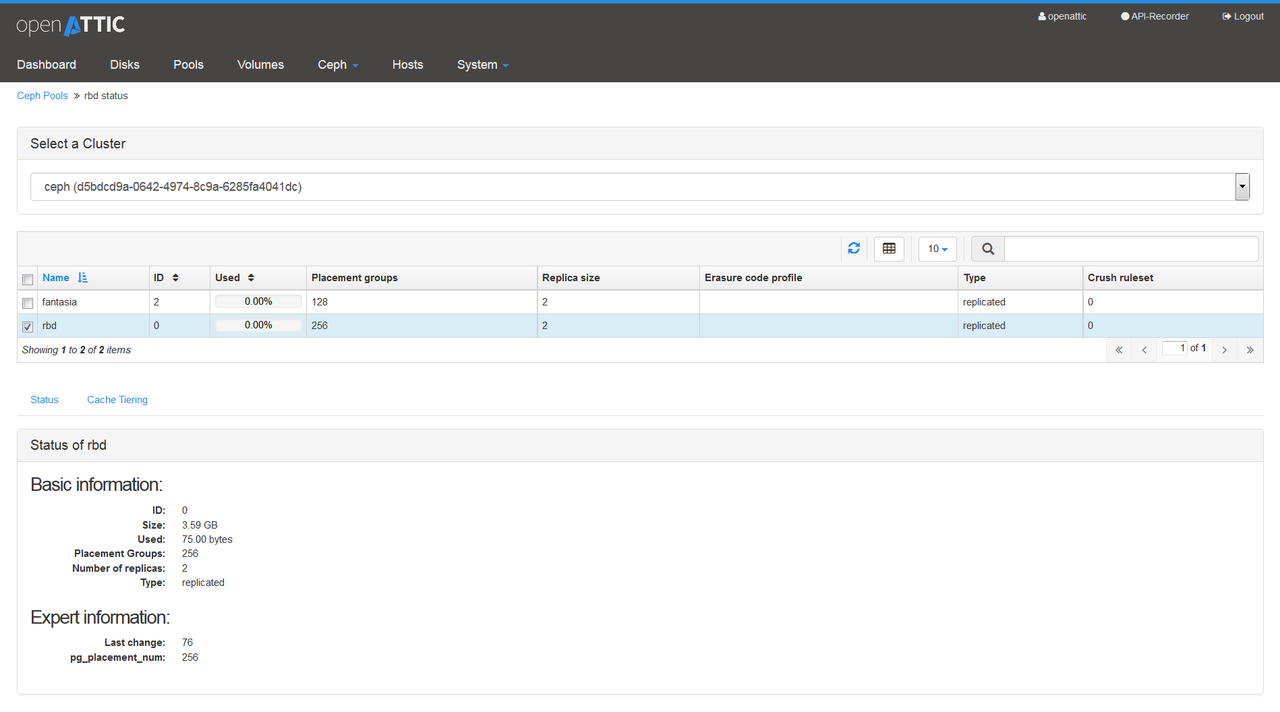openATTIC 2.0.13 beta has been released
We're happy to announce the availability of openATTIC version 2.0.13!
In this release, we have made further improvements regarding the Ceph RBD handling in our user interface. We cleaned up many Ceph related detail-information tabs in order to display only useful data, especially on the Ceph RBD Page.
We've also made some usability improvements on our dashboard - unfinished wizard steps have been removed and share paths will be
set automatically at the end of the wizard instead of bothering the user with that.
We also added a new dialog for creating new RBDs and integrated the functionality to delete RBDs within the UI. See our Sneak preview of additional Ceph RBD management functions for details.
The Nagios monitoring has been improved by adding performance data for Ceph pools. Also, we are constantly tracking
the responsiveness of a Ceph cluster now.
In our Ceph-related backend part, we made some performance improvements, by running only the commands which are
actually used by the REST API.
You may want to make/store the REST-API accessible on another host. In 2.0.13 it's possible to configure the url of the API globally. So, you don't need to customize every service which calls the api.
For those of you, who want to use openATTIC on a preconfigured VM, we're now providing VMs for KVM and VirtualBox, which can be found at apt.openattic.org/vms/.
If you already run the check_cephcluster Nagios plugin, you might receive the following error in your PNP4Nagios log (/var/log/pnp4nagios/perfdata.log):
2016-07-22 14:15:14 [22939] [0] RRDs::update ERROR <path to the RRD file>: found extra data on update argument: 13.67
This is because of the new parameter exec_time. In that case you will have to remove all existing RRD and XML files of your Ceph clusters.
This can be done by running:
rm /var/lib/pnp4nagios/perfdata/<host_name>/Check_CephCluster_*
Note, After removing these files all collected performance data for your Ceph clusters so far are gone!
Read more…